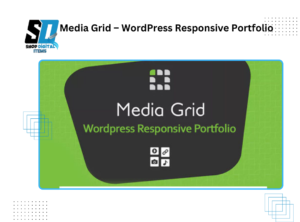
If you’re a creative professional, a photographer, or an artist, showcasing your work online in a visually stunning and user-friendly way is crucial. A well-organized, responsive portfolio can significantly enhance your online presence and make a lasting impression on potential clients and collaborators. Media Grid is a powerful WordPress plugin designed to help you create sleek and responsive portfolios for your website. In this article, we’ll explore how Media Grid – WordPress Responsive Portfolio can elevate your portfolio and why it’s a must-have tool for creatives looking to showcase their work.
What is Media Grid?
Media Grid is a versatile and feature-rich portfolio plugin for WordPress that allows you to create and display your content in grid layouts. Whether you’re showcasing images, videos, or any other type of media, Media Grid helps you present your content in a clean, structured, and professional way. The plugin is designed with responsiveness in mind, ensuring that your portfolio looks great on all devices, from desktops to smartphones and tablets.
With its drag-and-drop functionality, custom styling options, and advanced filtering capabilities, Media Grid makes it easy to build a stunning portfolio that will impress visitors and potential clients.
Key Features of Media Grid
1. Responsive and Mobile-Friendly
In today’s mobile-first world, ensuring that your portfolio looks great on all screen sizes is essential. Media Grid is fully responsive, meaning it automatically adjusts the layout of your content to look beautiful on desktops, tablets, and smartphones. This feature is especially important for creatives and photographers who need their work to shine across a variety of devices and screen resolutions.
2. Drag-and-Drop Interface
One of the standout features of Media Grid is its easy-to-use, drag-and-drop interface. You can quickly and effortlessly add your media (images, videos, audio, etc.) to the grid layout and customize the arrangement with just a few clicks. The plugin eliminates the need for complicated coding, making it accessible to users of all technical abilities.
3. Customizable Grid Layouts
With Media Grid, you have full control over the layout of your portfolio. You can choose from various grid styles, including classic grids, masonry grids, and tile grids, to suit your brand and style. The plugin lets you adjust the number of columns, row heights, and spacing to ensure your portfolio looks polished and professional.
4. Advanced Filtering and Sorting
One of the best features of Media Grid is its advanced filtering system. Visitors can easily filter your portfolio by categories, tags, or any custom taxonomy you set up. This feature is particularly useful for creative professionals who want to showcase a wide range of work (e.g., photography, illustration, web design) but need to make it easy for visitors to navigate and find specific pieces of content.
5. Customizable Item Hover Effects
With Media Grid, you can add hover effects to your portfolio items, enhancing user interaction. Whether it’s a subtle fade effect, zoom-in animation, or sliding text, these hover effects create a dynamic experience for visitors. These effects also add an extra layer of interactivity and polish to your portfolio, making it stand out from the competition.
6. Video and Audio Support
In addition to traditional image portfolios, Media Grid supports multimedia content like videos and audio. Whether you want to showcase video projects, photography, or even a podcast episode, Media Grid handles it all seamlessly. With its easy-to-use media gallery options, you can embed YouTube, Vimeo, or self-hosted videos directly into your portfolio, making your content even more engaging.
7. SEO-Friendly
Search engine optimization (SEO) is crucial for gaining visibility on the web, especially for creatives who want their work to be discovered. Media Grid is designed with SEO best practices in mind. The plugin automatically adds proper image alt tags and metadata to help search engines understand your content and rank it higher in search results. Additionally, its lightweight design ensures that your pages load quickly, which is another important factor for SEO.
8. Integration with Other Plugins
Media Grid is compatible with a wide range of popular WordPress plugins, including WooCommerce, WPML, Yoast SEO, and more. Whether you’re selling your work online with WooCommerce or translating your portfolio with WPML for a global audience, Media Grid integrates smoothly with your existing WordPress setup.
9. Customizable Item Pages
Each item in your Media Grid portfolio can have its own detailed page. You can customize these individual pages to display additional information, such as project descriptions, client testimonials, or links to the live project. This feature allows you to provide more context for each piece in your portfolio and give visitors a deeper understanding of your work.
10. Pre-Designed Templates
If you’re looking for a quick start, Media Grid offers a variety of pre-designed templates that you can easily import into your website. These templates are fully customizable, so you can make changes to match your brand’s style, color scheme, and design preferences. This feature is perfect for users who want to save time but still create a beautiful, functional portfolio.
Why Choose Media Grid for Your Portfolio?
There are many portfolio plugins available for WordPress, but Media Grid stands out because of its combination of flexibility, ease of use, and advanced features. Here’s why it’s the perfect choice for showcasing your creative work:
1. Professional, Polished Design
Your portfolio is a direct reflection of your work and expertise, so it’s important that it looks professional and visually appealing. Media Grid offers a clean, modern design that can be customized to fit any creative niche. With multiple layout options and hover effects, your portfolio will have a sleek, polished look that leaves a lasting impression.
2. Effortless Management
Managing a portfolio with many items can become overwhelming, but Media Grid simplifies the process. Its drag-and-drop interface and customizable filtering system make it easy to add, edit, and organize your media. Whether you’re showcasing 10 or 100 pieces of work, Media Grid helps you keep everything organized and accessible.
3. Optimized for Speed and Performance
A slow-loading website can drive visitors away, especially when they’re browsing a portfolio. Media Grid is lightweight and optimized for fast performance, ensuring that your pages load quickly, even with high-resolution images and multimedia content. This enhances user experience and helps with SEO, as search engines prioritize fast-loading websites.
4. Easy to Use, No Coding Required
You don’t need to be a web developer to create a stunning portfolio with Media Grid. The plugin’s drag-and-drop functionality and user-friendly interface make it easy for anyone, regardless of technical ability, to build and manage their portfolio. Whether you’re a seasoned designer or a hobbyist, you’ll find Media Grid simple and intuitive to use.
5. Versatile for Any Creative Field
Whether you’re a photographer, graphic designer, web developer, or even a writer, Media Grid is versatile enough to accommodate any type of work. The ability to showcase different media types (images, videos, audio) and filter your content based on categories makes it perfect for showcasing a variety of creative projects.
How to Get Started with Media Grid
Getting started with Media Grid is simple:
- Install the Plugin: First, download and install the Media Grid plugin from the WordPress plugin repository or from the plugin’s website.
- Create a Portfolio: Once the plugin is activated, create a new portfolio using the Media Grid dashboard. Choose a layout, upload your media, and arrange your items.
- Customize Your Portfolio: Customize the grid layout, hover effects, and filtering options to fit your brand’s style. You can also adjust the appearance of individual item pages.
- Publish Your Portfolio: Once you’re happy with your portfolio, publish it and start sharing it with the world.
Conclusion
Whether you’re a freelancer looking to showcase your creative projects or a business in need of a professional portfolio, Media Grid – WordPress Responsive Portfolio is the perfect solution. With its advanced grid layouts, customizable options, and easy-to-use interface, Media Grid makes it simple to create a stunning portfolio that works on any device. Its flexibility, SEO-friendly design, and multimedia support ensure that your portfolio stands out and makes a strong impression.
If you’re ready to take your portfolio to the next level, Media Grid offers the tools and features you need to build a polished, responsive, and professional portfolio that will help you land more clients and showcase your talent in the best possible light.