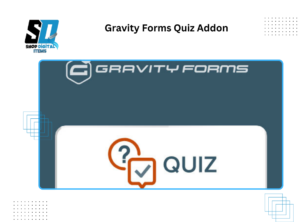
In the world of online education and marketing, interactive content has become a key tool to engage users and provide valuable insights. One of the most effective ways to incorporate interactivity into your website is through quizzes. Quizzes allow you to engage your visitors, gather information, and even provide a fun experience that increases conversion rates. For WordPress users, the Gravity Forms Quiz Addon is the perfect solution to incorporate quizzes seamlessly into your website.
In this article, we’ll dive into how the Gravity Forms Quiz Addon can benefit your website, how to set it up, and why it’s a must-have tool for any eCommerce or educational platform looking to improve user engagement.
What is Gravity Forms Quiz Addon?
The Gravity Forms Quiz Addon is an extension of the popular Gravity Forms plugin, which is known for its robust form-building capabilities. This addon allows you to create interactive quizzes that integrate with Gravity Forms, enabling you to easily collect responses, evaluate scores, and provide feedback to users.
Whether you’re running an educational website, an online store, or a marketing campaign, the Gravity Forms Quiz Addon offers a flexible and customizable solution to engage your audience while offering valuable insights. It is designed to work seamlessly with your existing Gravity Forms setup, allowing you to create quizzes, surveys, and assessments effortlessly.
Key Features of the Gravity Forms Quiz Addon
1. Easy Quiz Creation
Creating a quiz with the Gravity Forms Quiz Addon is incredibly simple. Once installed, the plugin adds a Quiz field to your existing Gravity Forms interface. You can quickly create multiple-choice questions, true/false questions, and even open-ended responses that allow for greater user interaction.
The interface is user-friendly, so you don’t need to be a developer to set up your quiz. Simply add questions, configure answer options, and assign point values to the answers. The plugin automatically handles the scoring system, meaning you can focus on creating quality content.
2. Customizable Results and Feedback
The Gravity Forms Quiz Addon allows you to provide real-time feedback to quiz takers based on their answers. You can configure the results page to show personalized messages, scores, or redirect users to specific pages based on their quiz performance.
For example, you can show a “Congratulations!” message for users who score above a certain threshold or offer tailored recommendations based on their quiz answers. This level of customization enhances the user experience, making your quizzes more engaging and personalized.
3. Instant Scoring and Reporting
One of the standout features of the Gravity Forms Quiz Addon is the automatic scoring system. Once a user completes the quiz, the plugin instantly calculates the score based on the answers provided and the point values assigned to each question. You can set up pass/fail thresholds and trigger actions (like sending a notification or email) based on quiz scores.
In addition to the scoring feature, the plugin provides detailed reports, so you can analyze how users are performing. You’ll gain valuable insights into which questions are being answered correctly or incorrectly, helping you fine-tune your quiz and improve user interaction.
4. Conditional Logic for Dynamic Results
Gravity Forms is well-known for its conditional logic feature, and the Quiz Addon leverages this to create dynamic quizzes that adapt based on user responses. With conditional logic, you can customize the flow of your quiz, directing users to different questions or results based on their previous answers.
This feature allows you to create quizzes that are highly personalized, which can significantly increase engagement. For example, if a user answers a question incorrectly, you can direct them to more introductory questions or offer additional learning resources. This adds an extra layer of customization and ensures that users get a meaningful experience.
5. Integration with Other Gravity Forms Features
The Gravity Forms Quiz Addon works seamlessly with other Gravity Forms extensions, such as Gravity Forms Payment Addon, Mailchimp Addon, and Zapier Addon. This enables you to create quizzes that not only engage users but also collect valuable data, integrate with email marketing platforms, or even charge users for premium quizzes.
If you’re running a membership site, for example, you can integrate the quiz addon with your payment system and restrict certain quizzes to paid members. This makes it an excellent tool for creating exclusive content for your audience.
6. Multi-Page Quizzes
For longer or more detailed quizzes, the Gravity Forms Quiz Addon allows you to split the quiz across multiple pages. This is a great option if you want to break up a quiz into smaller sections, improving the user experience and reducing quiz abandonment rates. Each page can have a set of questions, and the plugin will tally the results at the end.
7. Quiz Export and Analytics
Tracking quiz performance is crucial for understanding your audience and improving the content you offer. The Quiz Addon allows you to export quiz results in various formats (e.g., CSV) so you can analyze user performance and gather insights. Whether you’re an educator looking to track student progress or a marketer seeking insights into quiz effectiveness, this feature helps you make data-driven decisions.
How the Gravity Forms Quiz Addon Benefits Your Website
1. Engage Your Audience
Quizzes are a fun and interactive way to engage your visitors. Whether you’re running an educational site, an online store, or a blog, quizzes offer something unique that can increase user interaction. Engaged users are more likely to stay on your site longer, return for future interactions, and share your content with others.
2. Generate Leads and Increase Conversions
Quizzes are a great tool for lead generation. By requiring users to enter their email addresses to view their quiz results, you can build an email list that you can use for future marketing campaigns. You can also integrate the plugin with your CRM or email marketing software to send automated follow-up emails, offers, and more based on quiz performance.
3. Provide Valuable Feedback
For educational websites or marketing campaigns, providing personalized feedback based on quiz results adds immense value to the user experience. Users feel more appreciated when you offer tailored recommendations based on their quiz performance, leading to higher satisfaction and increased loyalty.
4. Drive Product Recommendations
If you run an eCommerce store, the Gravity Forms Quiz Addon can be used to recommend products based on quiz results. For example, if your quiz is about personal style preferences, you can show product recommendations that match the user’s taste based on their answers. This helps increase conversion rates and drives product sales.
5. Enhance Learning and Assessments
For educational websites, the Gravity Forms Quiz Addon provides a seamless way to assess learners’ knowledge and offer feedback on their performance. This helps students or participants track their progress and identify areas of improvement, creating a more dynamic learning experience.
6. Create Fun and Shareable Content
When users take a quiz, they often feel compelled to share their results with their network, which helps drive traffic to your site. Whether it’s a fun personality quiz, a style assessment, or an informative knowledge check, quizzes are shareable and have the potential to go viral.
How to Set Up Gravity Forms Quiz Addon
Setting up the Gravity Forms Quiz Addon is simple and intuitive:
- Install Gravity Forms: First, ensure you have the Gravity Forms plugin installed and activated on your WordPress website.
- Install the Quiz Addon: Download and install the Gravity Forms Quiz Addon from the Gravity Forms Addon library.
- Create Your Quiz: Add a new form and select the Quiz field type. Add your questions, answers, and assign point values.
- Set Scoring and Feedback: Configure the scoring system, and set up result pages and feedback based on user performance.
- Publish Your Quiz: Once your quiz is set up, publish it on your website and start engaging your visitors.
Conclusion
The Gravity Forms Quiz Addon is a powerful tool for WordPress users looking to add interactive quizzes to their websites. Whether you’re running an educational platform, an eCommerce site, or a marketing campaign, quizzes are an excellent way to engage users, gather insights, and drive conversions.
With its ease of use, customizable features, and integration with other Gravity Forms add-ons, the Quiz Addon is the perfect choice for anyone looking to create fun, interactive, and valuable experiences for their users. If you’re looking to enhance user engagement and build deeper connections with your audience, the Gravity Forms Quiz Addon is a must-have plugin for your WordPress site.