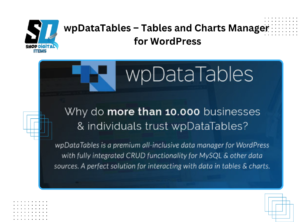
If you’re looking to enhance your WordPress website with dynamic, user-friendly, and visually appealing tables and charts, wpDataTables is the solution you’ve been searching for. Whether you’re managing data-heavy projects, building dashboards, or need easy ways to present information in a digestible format, wpDataTables simplifies the process and delivers a smooth, responsive user experience. This article will delve into the key features, benefits, and why wpDataTables is an essential tool for your WordPress site. Read on to discover how it can elevate your website and improve user engagement.
What is wpDataTables?
wpDataTables is a powerful and versatile WordPress plugin that allows you to easily create, manage, and display interactive tables and charts on your website. With its drag-and-drop interface and robust features, wpDataTables makes working with data on your WordPress site effortless. This plugin is designed for both beginners and advanced users, offering an intuitive experience while delivering sophisticated tools for data visualization.
From simple data tables to complex charts, wpDataTables supports various data sources such as Excel, Google Sheets, CSV files, MySQL, and more. Whether you are running a business website, an e-commerce platform, or a blog, wpDataTables is an essential plugin that helps present data in a visually appealing and user-friendly format.
Key Features of wpDataTables
1. Intuitive User Interface
One of the standout features of wpDataTables is its intuitive, user-friendly interface. You don’t need any coding skills to create and manage tables or charts. The drag-and-drop functionality allows you to upload your data, customize it, and display it as you wish, with zero coding experience required. For advanced users, wpDataTables also allows the customization of HTML, CSS, and JavaScript for further design flexibility.
2. Responsive Tables and Charts
In today’s digital world, mobile responsiveness is critical. wpDataTables ensures that all tables and charts are fully responsive, meaning they will adjust and display beautifully on any screen size, whether desktop, tablet, or mobile. This makes it a perfect solution for websites with a large mobile audience, ensuring that users get the best viewing experience, no matter the device they use.
3. Multiple Data Sources
wpDataTables supports a wide range of data sources. Whether you’re dealing with Excel sheets, Google Sheets, CSV files, or pulling data directly from your database, wpDataTables can handle it all. This flexibility means that you can easily integrate and display your data without the hassle of manually inputting or formatting it each time. This is particularly useful for websites that regularly update their data.
4. Chart and Graph Integration
Beyond just tables, wpDataTables offers seamless integration with Google Charts, Chart.js, and Highcharts, providing users with the ability to create interactive charts and graphs. These visuals make it easier for visitors to digest complex information, making data presentation more effective and engaging. You can choose from various chart types, including line, bar, pie, and more, giving you complete control over how you present your data.
5. Advanced Filtering and Sorting
For those who need to manage large datasets, wpDataTables includes advanced features like filtering, sorting, and search functionalities. This allows users to quickly find specific data points within tables, improving the overall user experience. These options help visitors navigate through extensive data without feeling overwhelmed, making it ideal for websites with large tables of information.
6. Front-End Editing
wpDataTables supports front-end editing, enabling website users to edit data directly from the front end of the site. This is especially useful for websites where contributors or team members need to update data frequently. By allowing for live updates, wpDataTables saves you time and improves data management, as you no longer need to access the back-end to make simple edits.
7. Customizable Table Themes
wpDataTables offers a variety of customizable table themes that you can apply with just a click. From color schemes to layout design, you have full control over how your tables look. This flexibility ensures that your tables match the aesthetic of your website and fit seamlessly with the overall theme and branding.
8. Easy Integration with WordPress
wpDataTables is designed to work seamlessly with WordPress, making the integration process quick and easy. You can add tables and charts to any page or post using a simple shortcode, and the plugin automatically handles the rest. Whether you’re working with a pre-existing page or creating new content, integrating wpDataTables is a breeze.
Why Choose wpDataTables for Your WordPress Website?
1. Time-Saving Solution
Building and managing tables manually can be time-consuming, especially for large websites with frequent data updates. wpDataTables eliminates the hassle of creating and formatting tables from scratch by automating the process. Its intuitive interface and wide range of supported data sources make it an ideal tool for anyone looking to save time and improve efficiency when managing data.
2. Improved User Engagement
Presenting data in a simple, understandable format encourages better user engagement. Whether you’re running a business, an online store, or a blog, displaying data in tables and charts helps users grasp key information more effectively. Interactive charts and sortable tables create an engaging experience that encourages users to explore and interact with your content.
3. Scalable for Large Websites
wpDataTables is built to handle both small and large datasets, making it a scalable solution for websites of all sizes. As your data grows, wpDataTables will continue to provide the necessary functionality without compromising performance. Whether you’re managing thousands of rows of data or displaying a handful of figures, wpDataTables adapts to your needs.
4. Boost SEO Rankings
Properly displayed data can improve user experience on your website, and a positive user experience often translates to better SEO rankings. By using wpDataTables to display valuable data in an engaging and easy-to-read format, you can reduce bounce rates and improve dwell time, two key factors that influence SEO rankings. Google rewards websites that offer rich, high-quality content that keeps visitors engaged, and wpDataTables ensures your data is presented in the best possible way.
5. Enhance Site Functionality
wpDataTables adds significant functionality to your website, allowing you to display a variety of dynamic data in an easy-to-navigate format. Whether you need to create product comparison tables for an e-commerce site, present survey results, or showcase detailed reports, wpDataTables can meet your needs and enhance your site’s functionality.
How to Get Started with wpDataTables?
Getting started with wpDataTables is simple:
- Install the Plugin: First, install wpDataTables on your WordPress website. You can do this by navigating to the WordPress plugin repository and searching for wpDataTables, or by purchasing the premium version from the official website for advanced features.
- Create a New Table or Chart: Once installed, you can begin by creating a new table or chart. Upload your data from your desired source (Excel, CSV, Google Sheets, etc.) and customize it to suit your needs.
- Customize the Design: Choose a theme or design for your table that matches your website’s style. You can further adjust the colors, fonts, and layouts for complete customization.
- Embed Tables and Charts: Once your table or chart is ready, you can embed it into any page or post using a simple shortcode.
Conclusion
wpDataTables is a must-have plugin for anyone looking to manage, display, and visualize data on their WordPress website. With its intuitive interface, extensive data source support, customizable themes, and integration with popular charting tools, wpDataTables provides a seamless experience for both site owners and visitors. Whether you’re a blogger, business owner, or data analyst, this plugin offers the flexibility and functionality you need to create stunning, interactive tables and charts.